Easy to get started
Quickly find your way around and get writing notes in no time with our easy to use interface.
Smilenotes is in the cloud, so there's no software to download onto your computer.
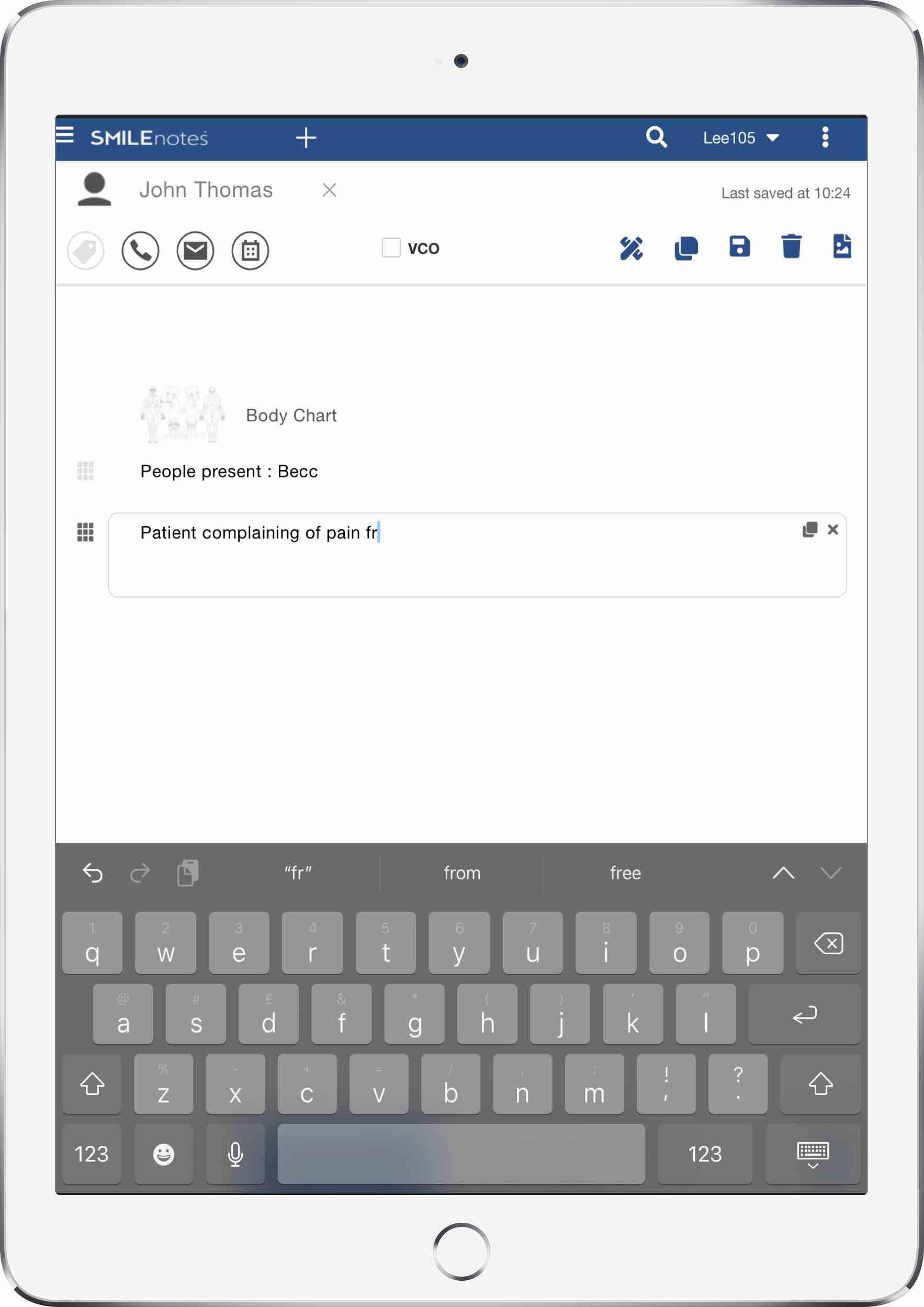
Quickly find your way around and get writing notes in no time with our easy to use interface.
Smilenotes is in the cloud, so there's no software to download onto your computer.
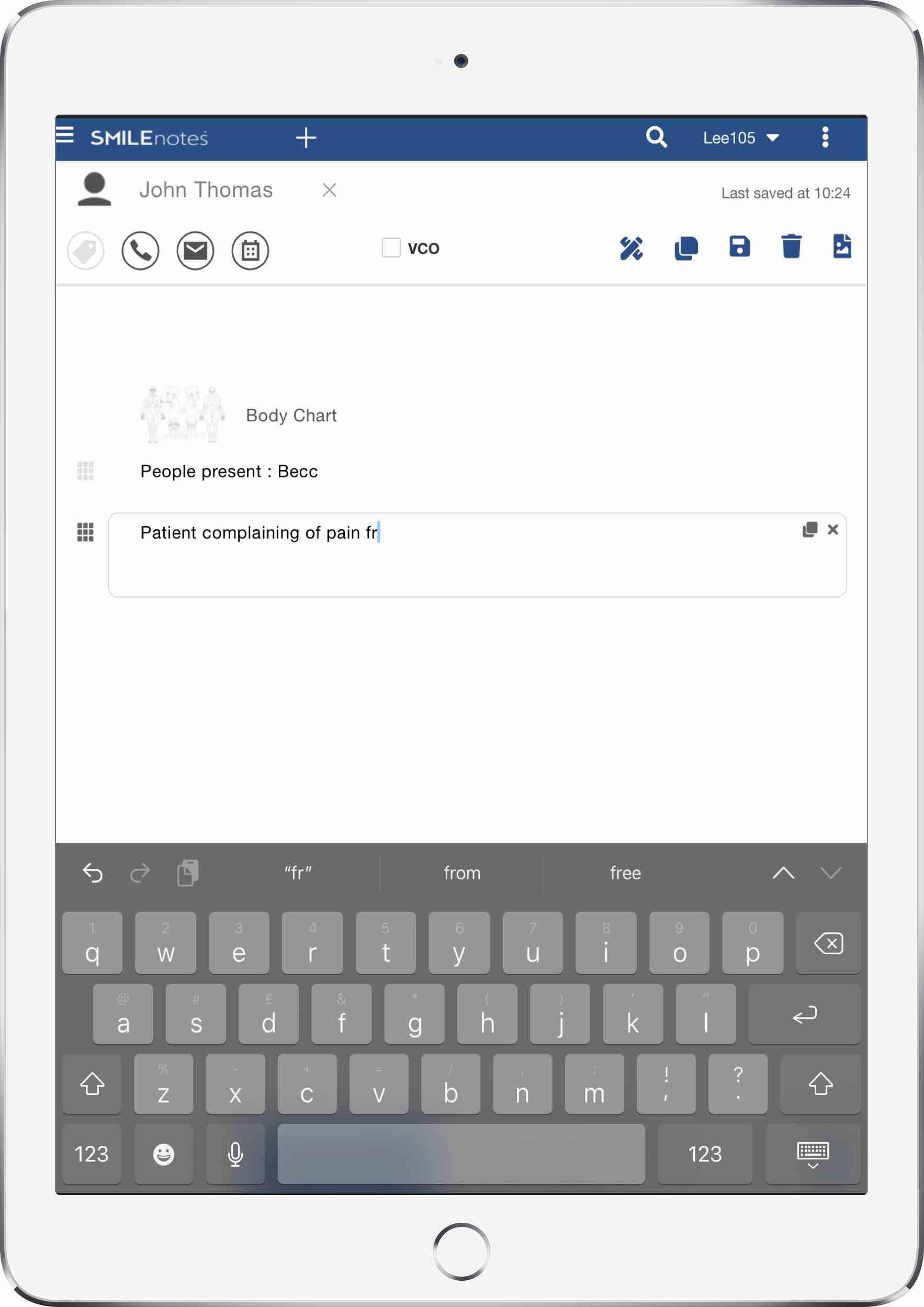
Use our chart markup function to annotate a chart. Draw with a stylus or a finger using a computer or tablet device.
Add lines, arrows, text and more. Upload your own custom chart (or use ours) - you can even upload and annotate a photo.
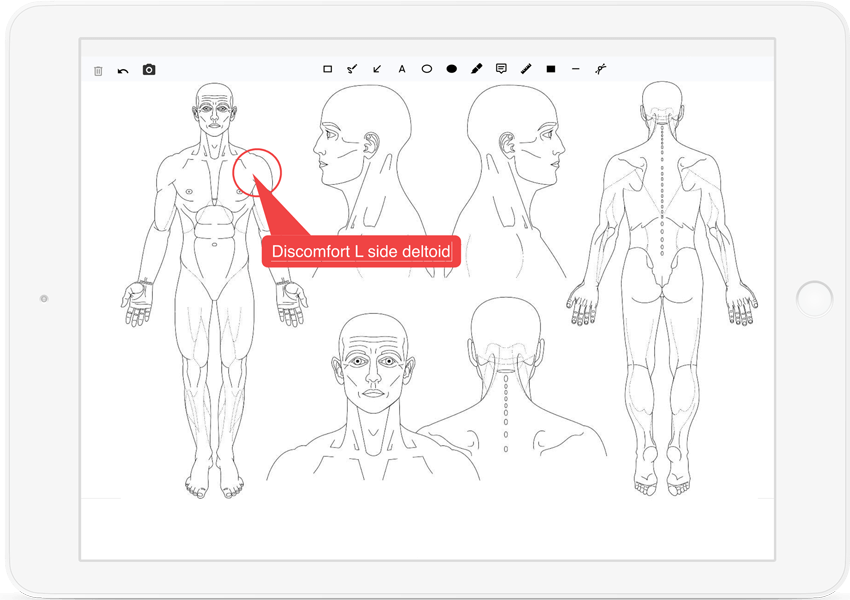
As clinicians ourselves, we know it can be tough working in a busy clinic. You'll love our note taking template system - it's super fast and extremely easy to use saving you huge amounts of time.
Create your own fully customisable note templates for procedures and tasks you perform frequently to help breeze through the task of writing notes. Add buttons and dropdown menus to your templates to make note-taking blazingly fast.
How you work is unique. Smilenotes lets you customise things to match.
Our simple to use software is built for complete flexibility.
Note taking features >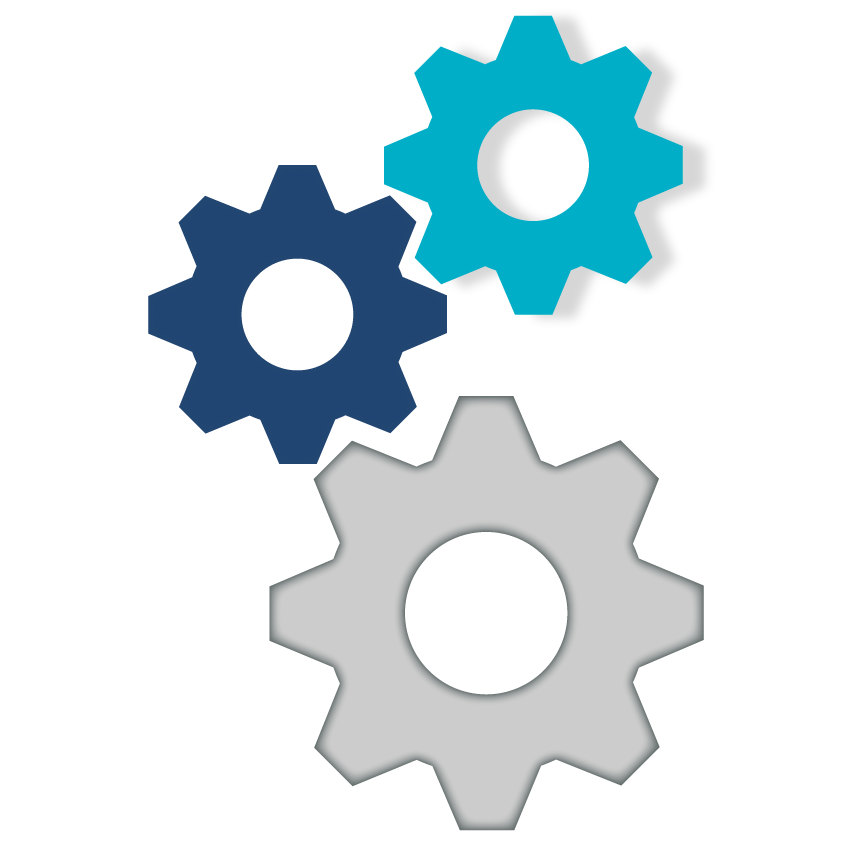
Keep past notes organised and in one place.
All notes you create are time, date and user stamped.
Use our search function to quickly find and display any client from your list.
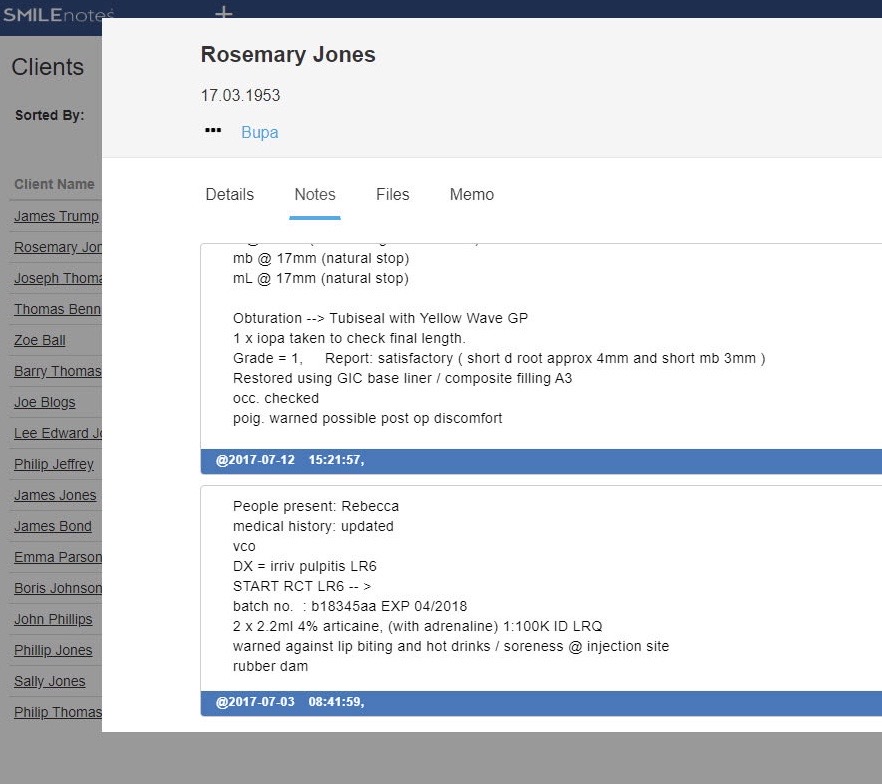
Record detailed information about your clients.
All your notes and clients are available anytime, anywhere you work.
Go paper free - reduce your paper costs and need for bulky physical storage.
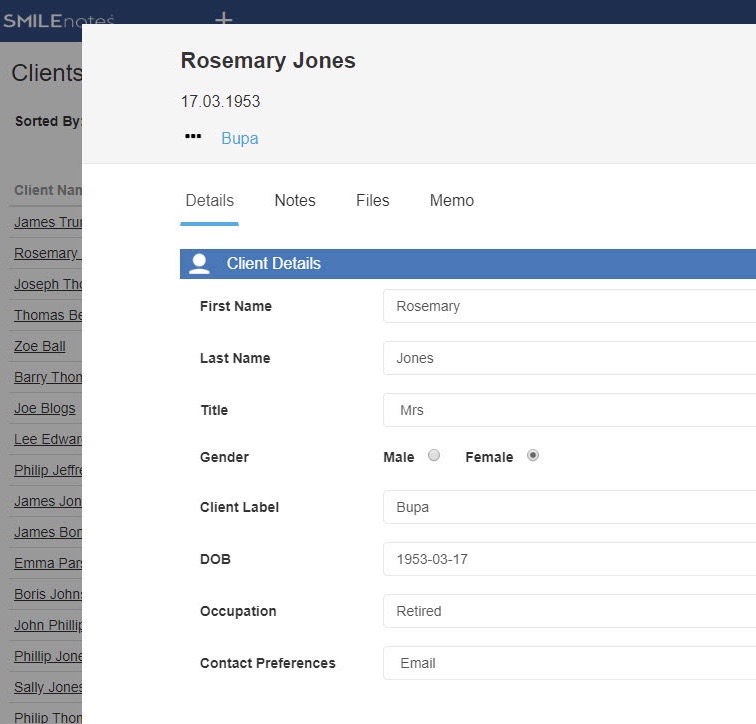
Scan client documents - upload files such as PDF's, images and videos.
Client documents are always to hand with Smilenotes.
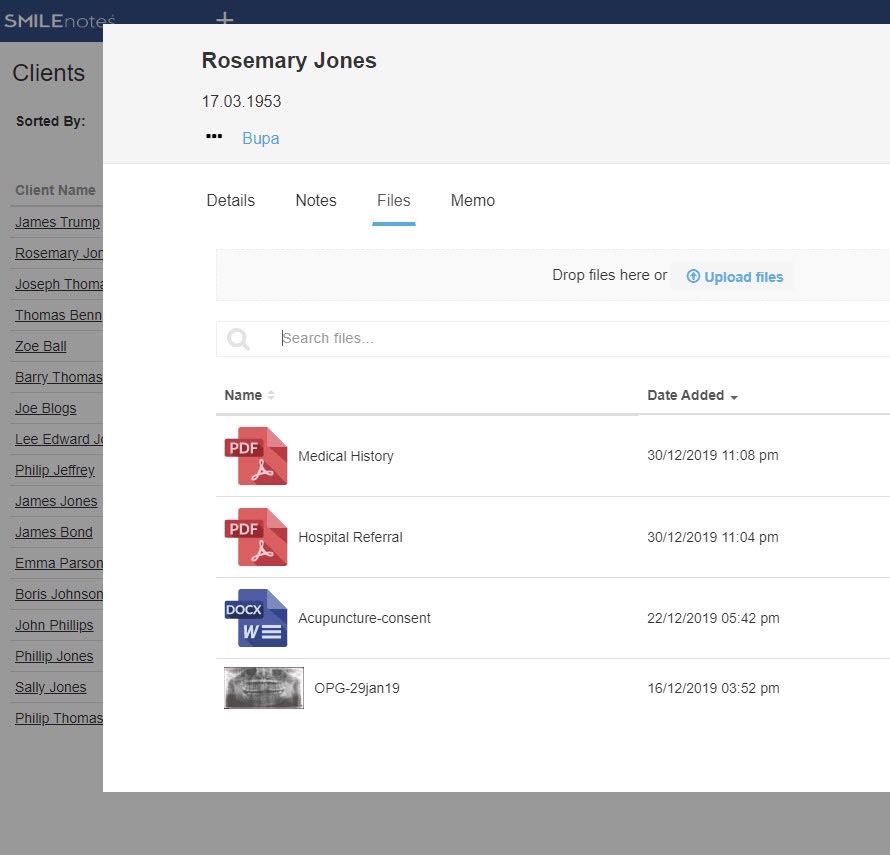
Always available anywhere you work. Smilenotes is in the Cloud so it works in a web browser wherever you are allowing you to access all your notes and clients anywhere.
Write-up notes from a tablet computer or desktop, or work between different devices.
Smilenotes keeps your notes in-sync - so when you write notes on one device they'll appear on the other.

Share your patient/client information and note templates with all your staff.
Provide separate logins, control who has access to your data and set permissions for each trusted team member based on their role.

Book and manage appointments for your clients with a few easy clicks.
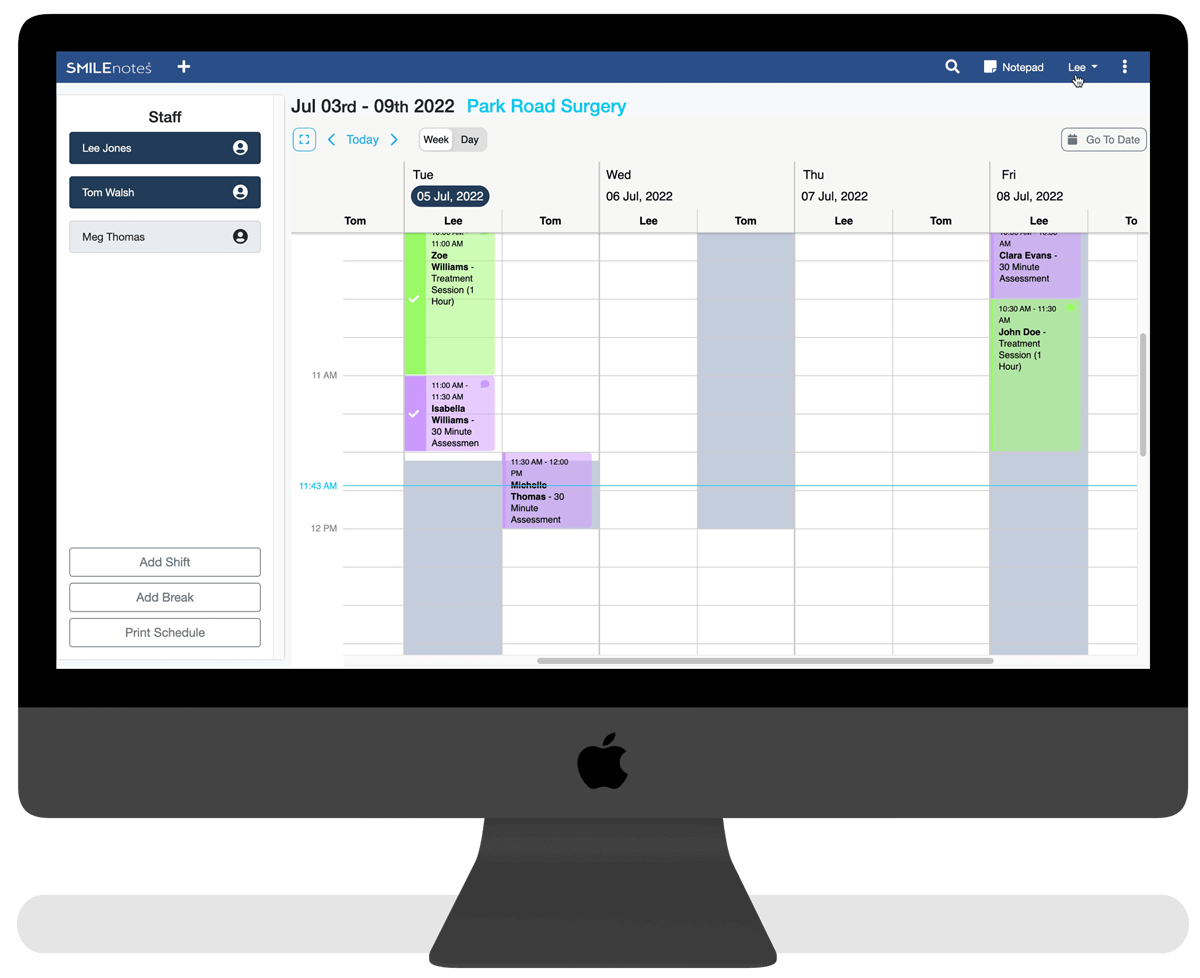
We use a secure https internet connection to transfer all data between your computer and our (UK based) server. All the notes and patient details that you save (including the files you upload) are encrypted so third parties and even Smilenotes can't read them.
We are registered with and regulated by the ICO, ensuring we maintain a high standard in protecting your information.

Our clear work space helps you stay organised and focused on your clients.
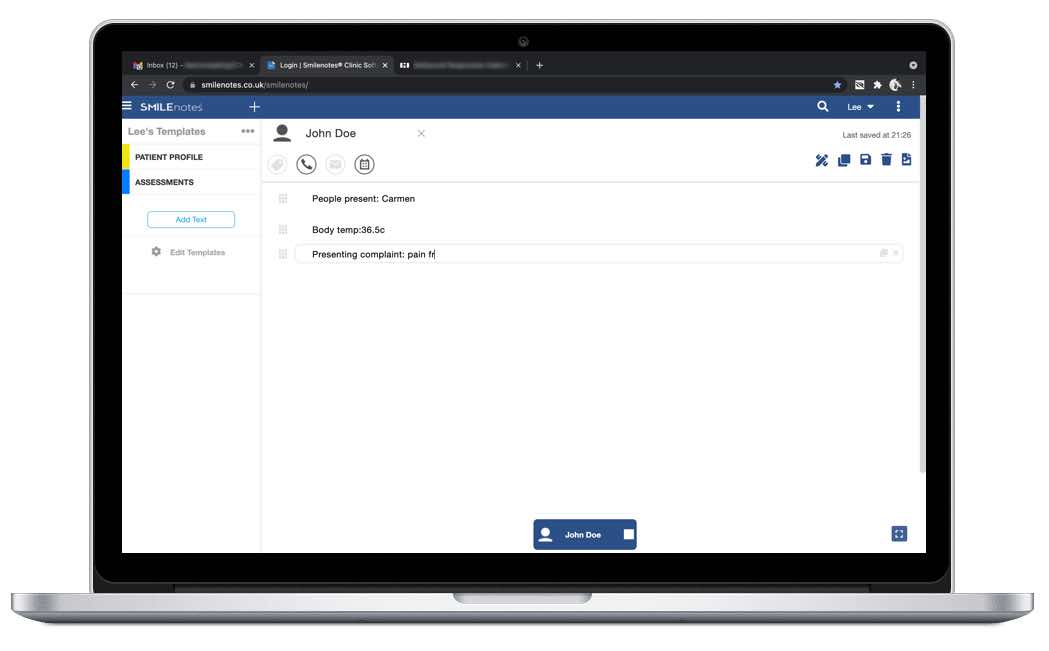
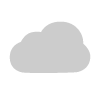
Smilenotes is in the Cloud so you can update your note templates and access client details whenever you need to, helping you keep things relevant and up-to-date.
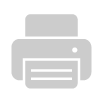
Print out notes and documents if you ever need to provide copies for others.
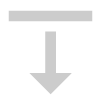
Download your client data anytime you like. Create your own backups or take your data with you if you ever decide to leave us (we hope you'll want to stay however!)

Quickly find and update client records using our efficient search function - no more wasting time hunting for lost records.
no credit card details required for trial