-play.jpg)
Clients: Notes & Records (2:40)
Create client records, make notes, archive clients.
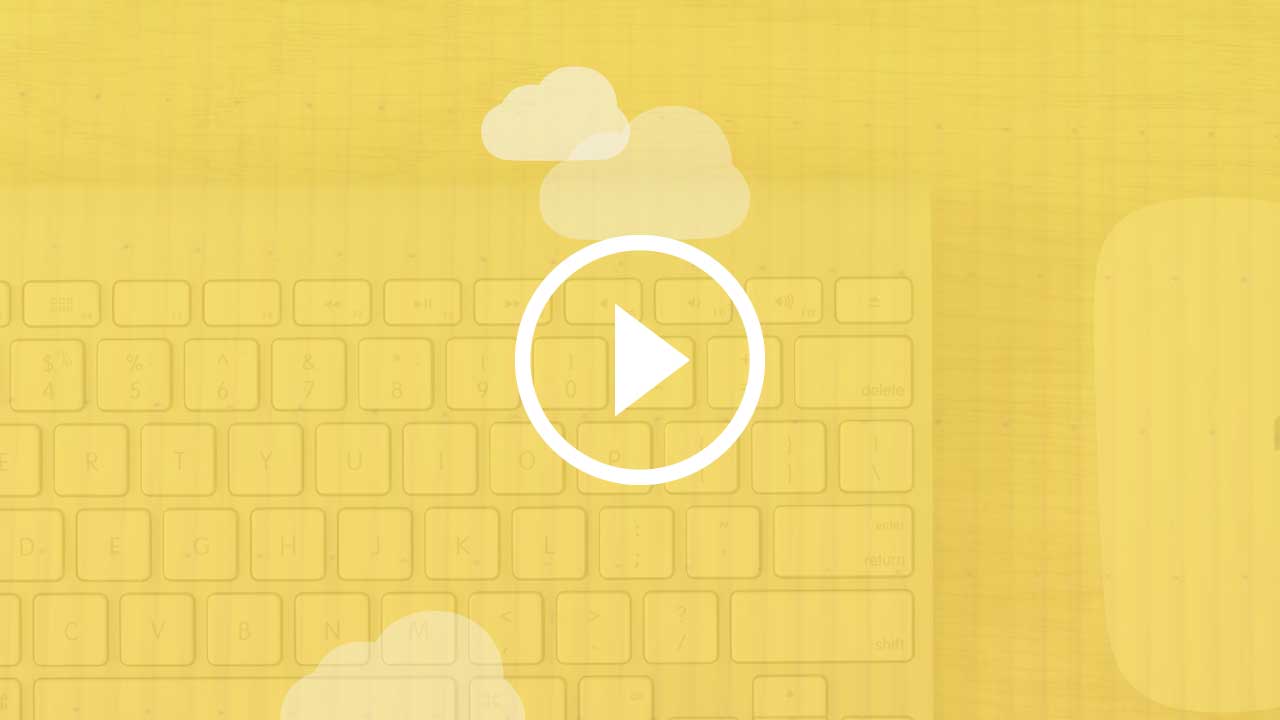
How to use the notepad (1:30)
A quick-start guide on writing and organising notes using Smilenotes.

Basic Note Templates (2:55)
Set up and organise simple note templates.

Advanced Note Templates (1:41)
Add interactive buttons and dropdown menus to your note templates.
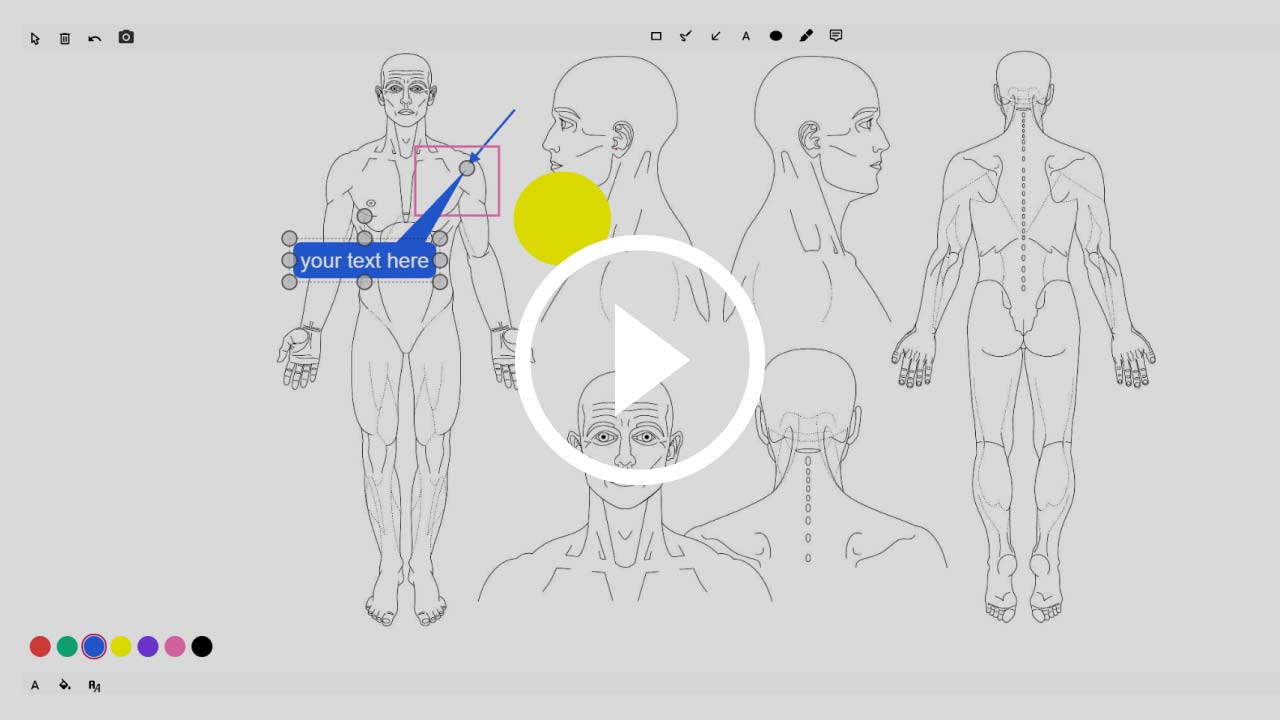
Markup Charts (0:18)
How to use the charting feature to annotate a body chart.
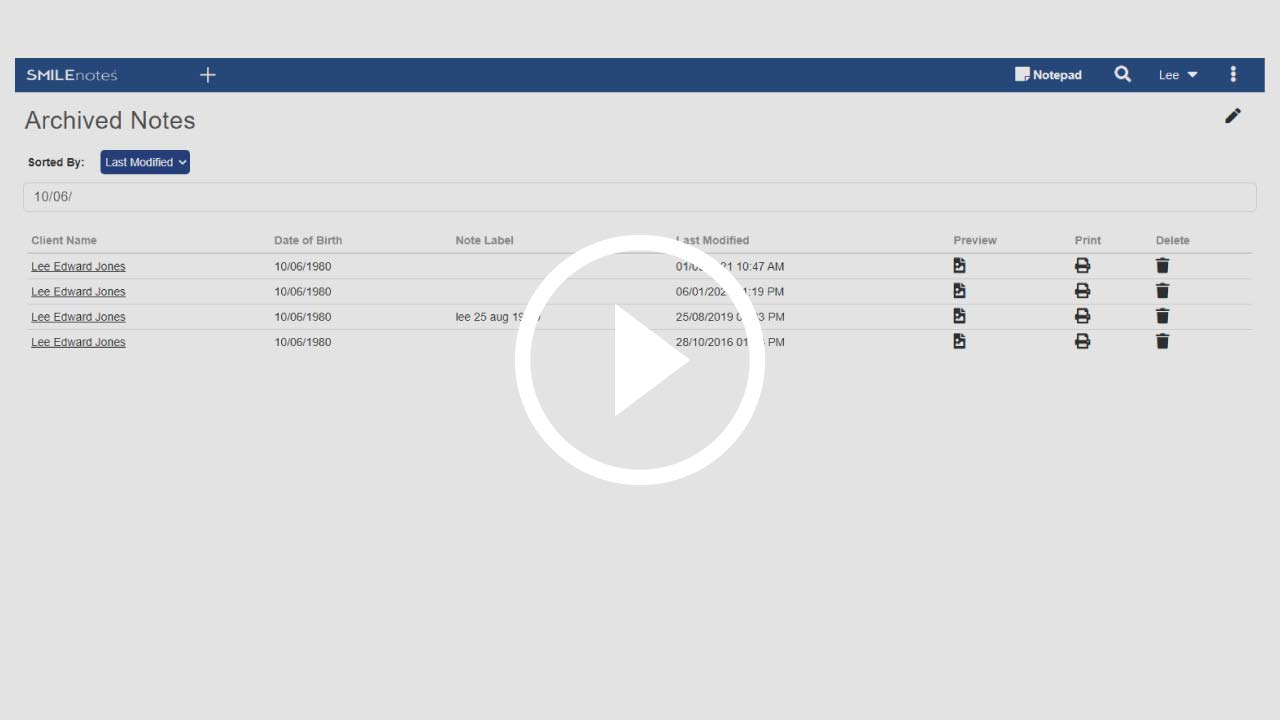
Print and Export Past Notes (1:00)
How to print and export past notes for a patient.
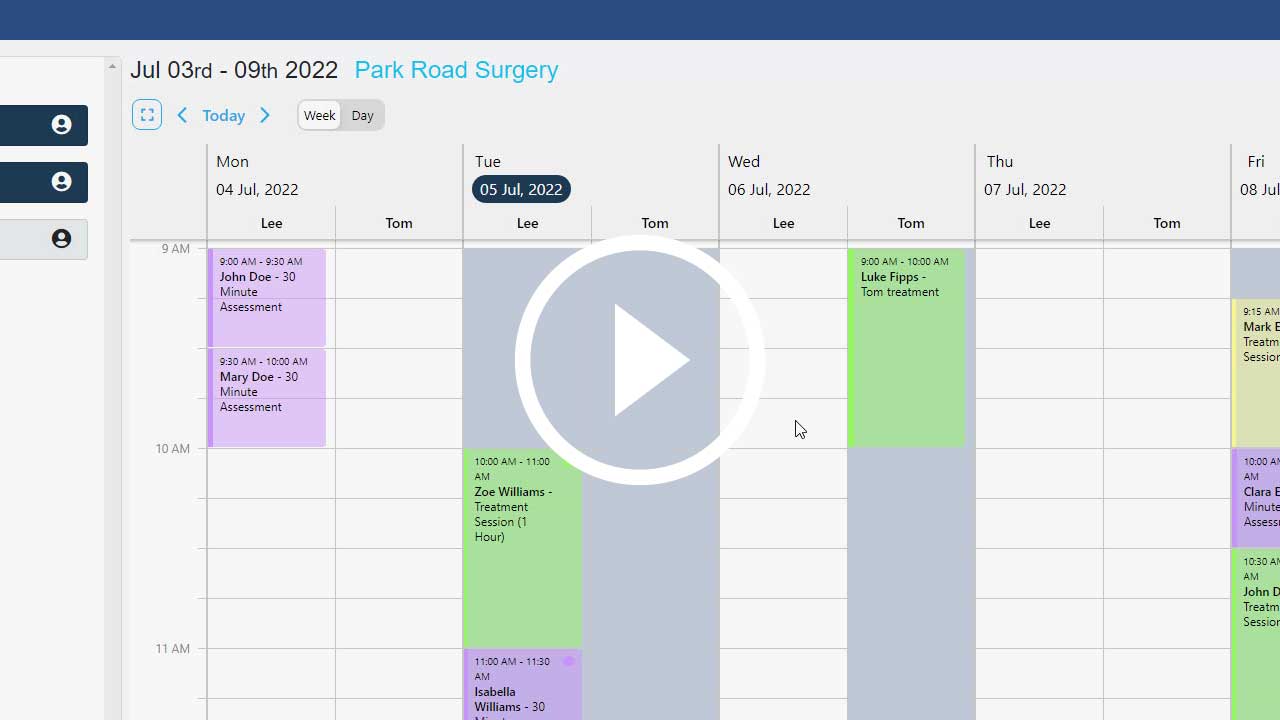
Appointment Diary: get set up quickly (5:23)
How to quickly set up your appointment dairy.
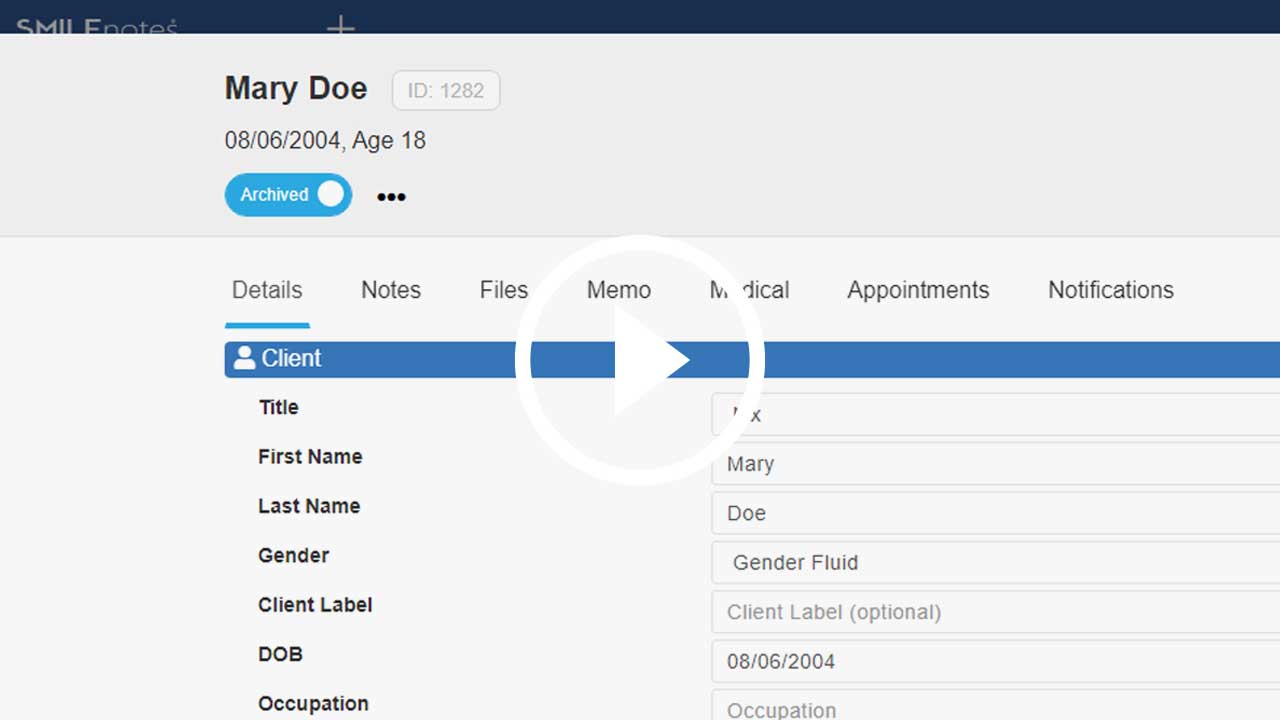
How to archive clients (0:31)
Hide from view clients you no longer see.